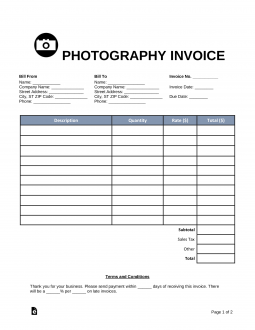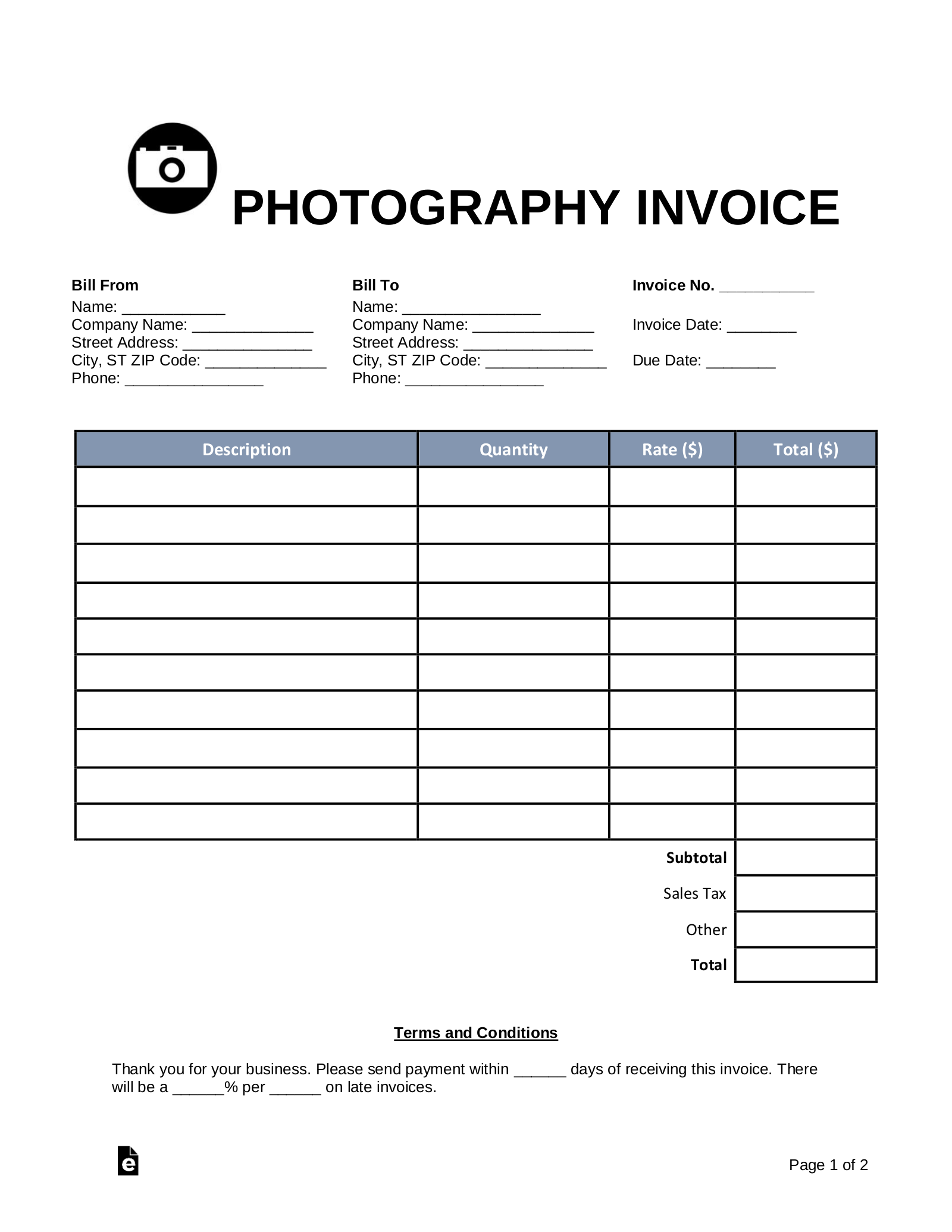Updated March 27, 2023
A photography invoice is a bill sent by a professional photographer after taking photos for an individual, an event, or a company. The photographer is commonly hired for an event on a flat fee or on a conditional basis depending on the finished product. If the latter, the client will be sent the images with a rather large and noticeable watermark. If the client decides to purchase, the invoice will be sent and afterward the images without the watermark will be given to the client.
What to Include
A photography invoice shall identify the professional and client by name and include their addresses and contact information. As a bill for services, the invoice should specify:
- An itemized list of all tasks completed
- The billing rate and total due for each task
- The costs for any supplies furnished by the photographer
- Other costs, such as usage rates, associated with the project
- The subtotal due for all services, taxes due, and final balance due
- The deadline for payment and any penalties for late payment
How to Complete a Photography Invoice
1. Calculate itemized list
Be as specific as possible in the invoice by breaking down projects into their constituent parts. Even if the invoice looks overdone, it is better to give too much detail than too little.
2. Detail markup costs
It is common practice in the photography world to charge clients more than cost for supplies provided by the photographer. This “markup” cost ensures that the project is profitable. But these add-on fees should be both limited and disclosed on the invoice.
3. Add usage rates
Make sure to detail usage rates on the invoice. These are fees that cover the use of licensed materials, such as stock photographs.
4. Total and bill
Carefully review the bill, calculate the total, and deliver it to the client. It is often best to actually hand-off the invoice. If that’s not possible, just make sure to follow-up as needed with the client to ensure that they have received the invoice and understand its terms.